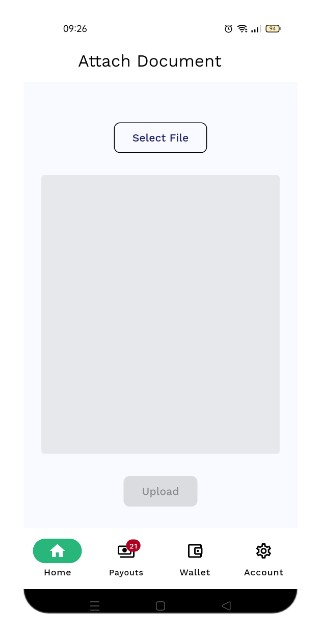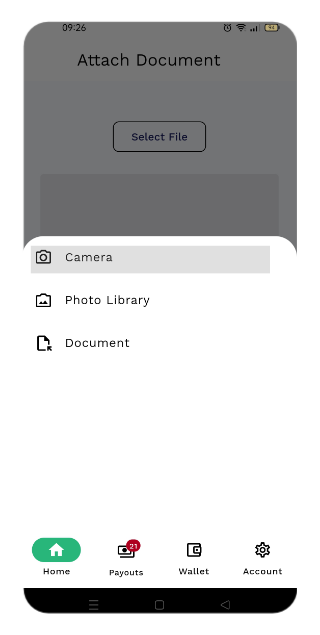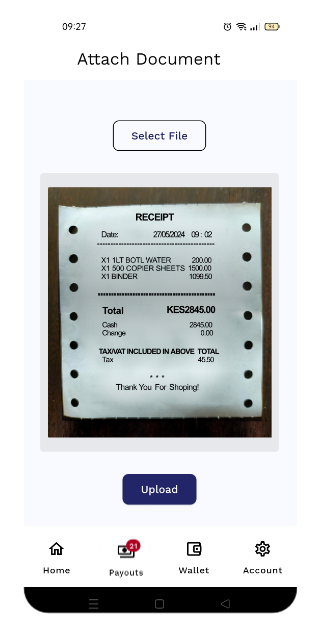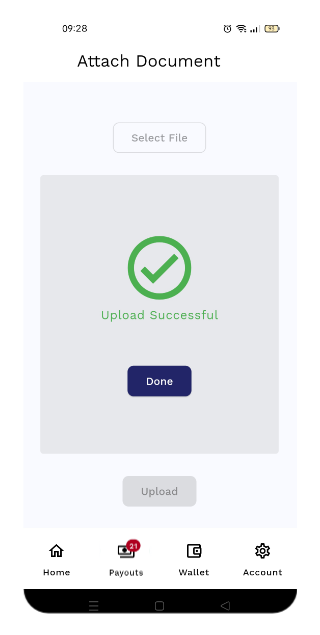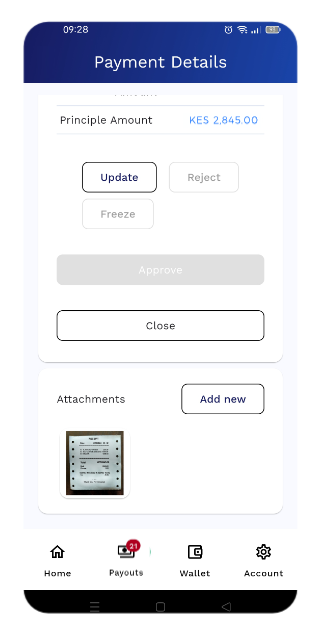ATTACHMENT DEMO
PAYSTRO Add Attachment - Self Demo
Got a little break time in your busy day? Great!
Now proceed to attach the Receipt received earlier, from the Quick Pay transaction you
had done at the stationery shop Case Scenario, using 
Locate the transaction from the list of Recent Payments listed on your account dashboard.
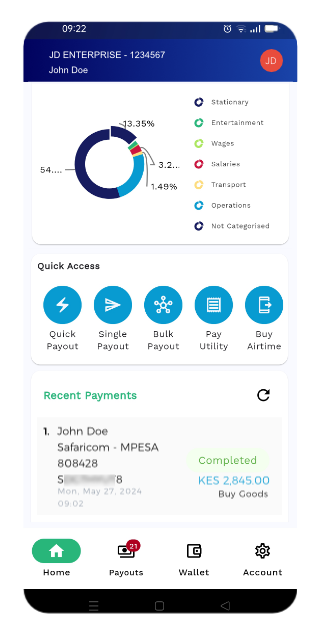
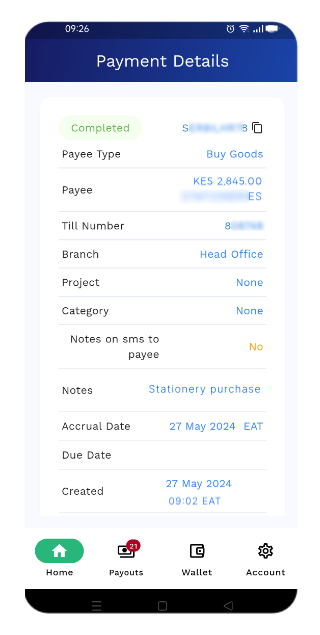
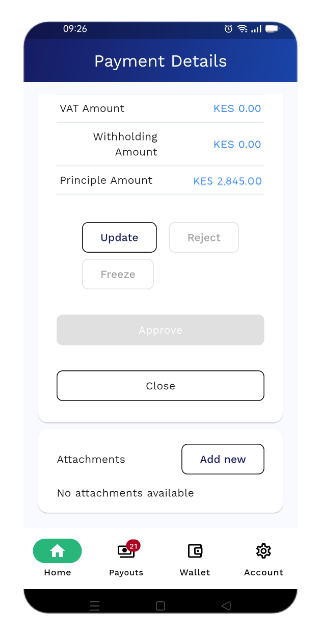
Select the File Capture mode:
- Capture by Camera
- Select from previously
captured image
- Select electronic receipt
in pdf/.docx format